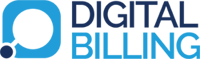Digital BillingEasy billing software
- Home
- Our Product
- Digital Billing
Digital Billing is an application for managing Inventory and Accounting transactions. Using Digital Billing, the user can create books of accounts of any nature of Organisation namely, manufacturing, trading, service or non-profit. A user can work on all aspects of the software namely, data entry, view and reports with ease.
 Easy Data Entry
Easy Data Entry
Digital Billing has been designed to make entering data as easy as possible. There is no complicacy involved. The data entry screens are simple with clear labels. These are intuitive and responsive enough to make data entry a smooth experience. Every part of the system has a short, simple set of help notes available for guidance.
 Powerful Reports
Powerful Reports
You can easily generate powerful reports. The reports are designed to give you as a small business owner accounting information that can be used in the running of your business well. Digital Billing also has a number of reports based on accountancy principles. The reports are useful when preparing your year-end accounts.
 Easy to set up
Easy to set up
Digital Billing is simple to get started. As it is an application on web so no new software or installation is required.
 Full invoicing
Full invoicing
Create invoices with your business details without the need for separate invoicing software, for printing or sending via email. Digital Billing handles all the elements of sending, tracking, reminding and clearing invoices.
 Track debtors/creditors
Track debtors/creditors
Ensure you pay all your outstanding bills, and also make sure you are paid in full by all your customers. Digital Billing has built-in system to make sure you not only keep track of money owed to you, but any bills you have not yet paid. You can see a simple total of all outstanding invoices or payments you need to make or filter the results according to an individual customer or supplier. This means you should be aware at all times of the real financial position of your business. Following on from this, you can also create statements showing either outstanding money due to you (debtors) or payments you need to make (creditors).
 Produce customer statements
Produce customer statements
If you have outstanding payments due, or even for record keeping purposes, Digital Billing can create and send a statement for any customer. As well as tracking your debtors, Digital Billing allows you to send them a statement showing the exact position. This will outline all the outstanding payments; amounts; age of the invoice; and date that payment was due. You can also tailor the statements with, say, your company payment terms.
The statements can be printed, or sent via email directly from Digital Billing.